Beta 0.9.7 published
Jan 26, 2019
Looking like just another beta version, 0.9.7 transforms Tablecruncher into a powerful tool for manipulating CSV data. Tablecruncher now provides the possibility to use Javascript as a macro language! With a very simple API, your script can access and modify all cells as well as print out the results of the calculations. Using the macro language Tablecruncher is the ideal tool for all data cleansing tasks and you now have no longer to get back to using Python or Perl scripts on the command line. And for even better interoperability Tablecruncher lets you export the data as a JSON file.
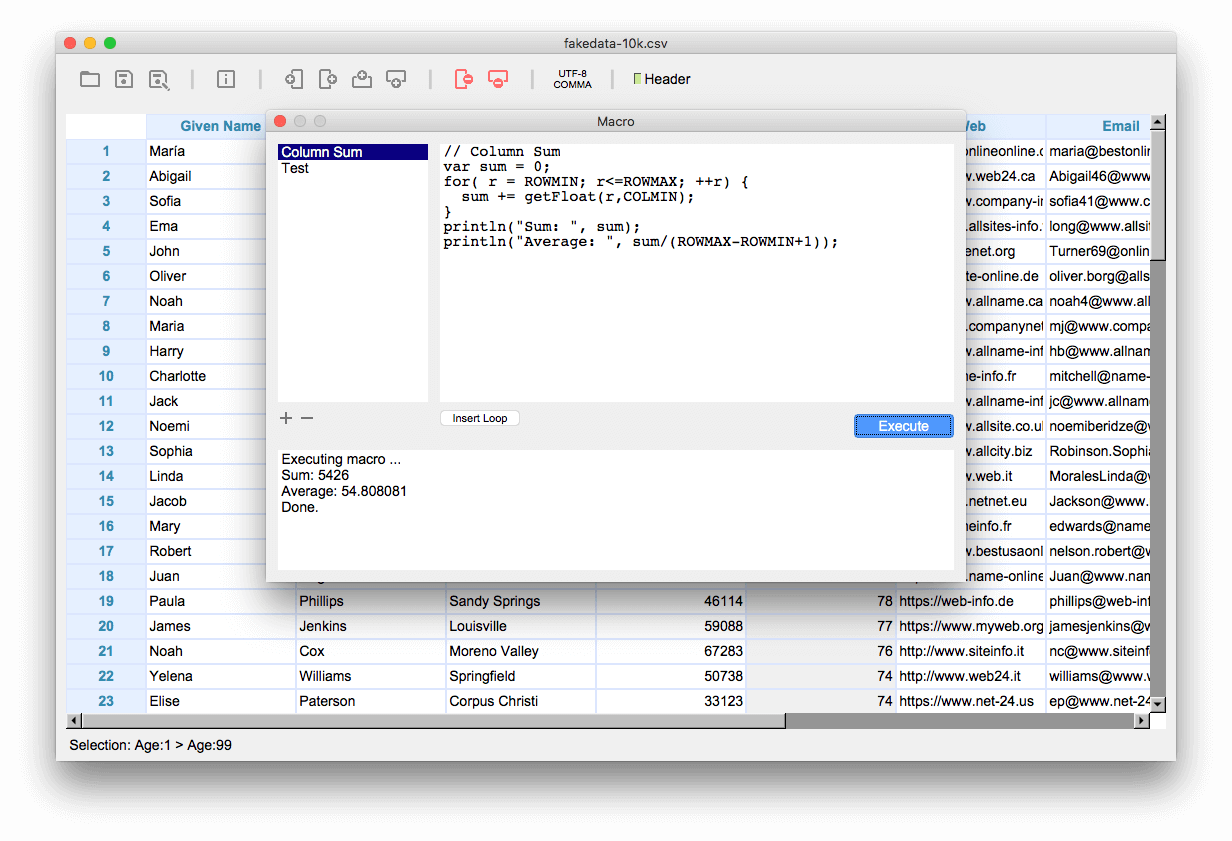
The powerful Javascript macro editor
These API functions are present to access the CSV data in the editor:
-
getInt(r,c): gets the content of the cell at the r-th row and the c-th column as an integer. -
getFloat(r,c): gets the content of the cell at the r-th row and the c-th column as a float. -
getString(r,c): gets the content of the cell at the r-th row and the c-th column as a string. -
setCell(r,c,value): sets the content of the cell at the r-th row and the c-th column to the given “value”. -
println(val1, val2, ...): shows the contents of val1, val2 etc. in the macro window log area. A line break is added after every call to println.
The predefined Javascript variables ROWMIN, ROWMAX, COLMIN and COLMAX provide access to the currently selected cells.
For further details on how to use Javascript macros, please refer to the documentation.