Roadmap for Version 2
Sep 12, 2022
Important update:
The development of Tablecruncher Version 2 — a planned rewrite with a new UI and additional features — has been discontinued.
Instead, I’ve decided to make the original Tablecruncher (Version 1) free and open source.
You can read more about the reasons behind this decision and what’s next for the project in this → blog post.
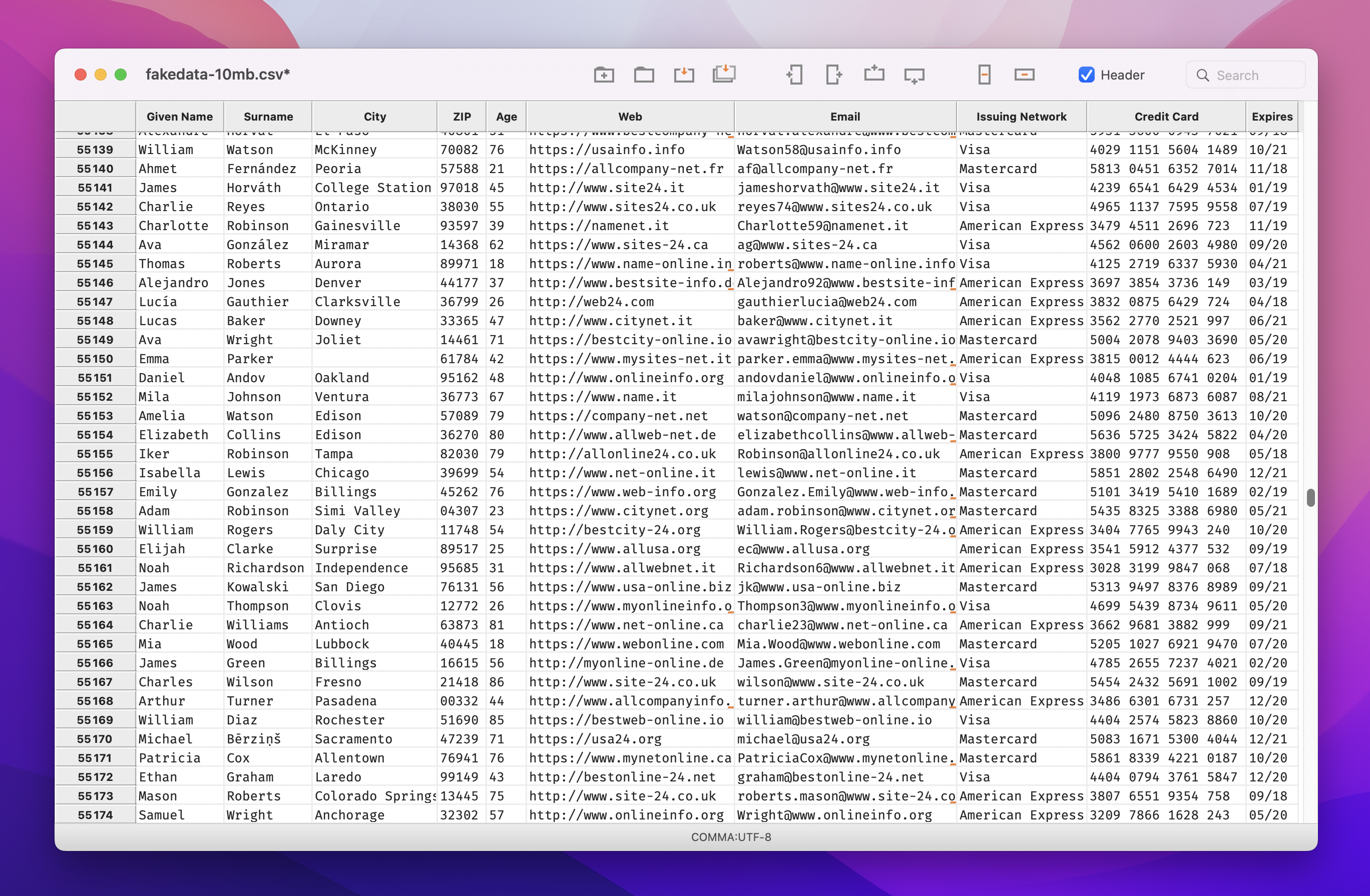
Update May 2023: If interested, please download the current beta version here.
Four years after having released the first public beta version of Tablecruncher, it’s now time to make the next big step forward. The most obvious improvement of the upcoming Version 2 is its native look and feel. Tablecruncher 2 now looks and behaves like a real Mac application. Additionally, several new features are getting added for this new version, while lots of existing features will be improved.
The new version will be released this autumn. While not all new features will be available right with the first release of this new version, you can expect features being added regularly.
Road Map
UX Improvements
- Native lool and feel
- List of recently used files
- Row header (aka line numbers) are using a thousands separator
- Option to choose your own font for the grid
- Open URLs in cells using the default browser (ALT-click on a cell containing a URL)
- Selecting cells is improved
- Better support for macOS default shortcuts (e.g. CMD-g and CMD-SHIFT-g for searching)
- Freeze rows and columns
- Option to automatically set the best cell widths for this table
New or Improved Features
- Detect empty rows
- Detect duplicate rows
- Improved JavaScript API
- New Redo command
- More sophisticated Undo management
- The cell delimiter can be freely chosen (as long as it’s a single-byte character)
- Improved Find and Replace method
- Copy as JSON
- Export as JSONL
- Merge multiple CSV files
In the meantime, you can use the current version. Upgrades to version 2 are free within 12 months after purchase.