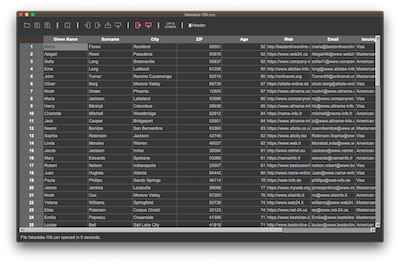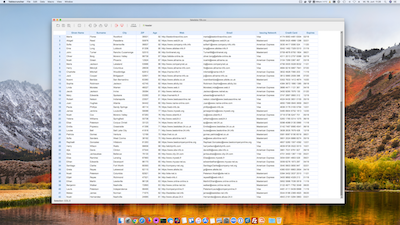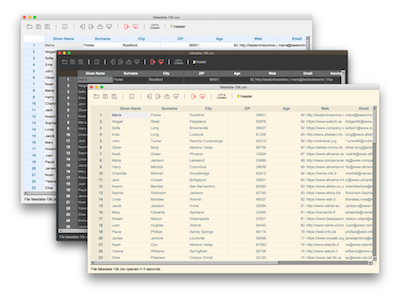Tablecruncher Press Kit
Factsheet
Media
Screenshots
Logo and Icon
Artwork
Contact
info@tablecruncher.com
Social
@tablecruncher
Latest Release
1.8
21 May, 2025
First Beta Release
Oct 19, 2017
Developer
Stefan Fischerländer
Asamstr. 23
94486 Osterhofen
Download
Application
Description
Tablecruncher is a lightweight, yet powerful CSV editor for macOS.
Tabular data is everywhere, and developers have to deal with sometimes very huge CSV data sets. But the Mac lacks an editor, that is capable of handling these CSV files in a fast and user-friendly way. Tablecruncher is the tool to open, edit, convert, export and save all kind of CSV files, no matter how large they are or what encoding they use.
Some of the key features:
- Opens, edits and saves even multi-gigabyte files
- Automatically guesses most CSV definitions and encodings
- Uses Javascript as a macro language
- Powerful Find and Replace dialog
- Export table as a JSON file
- Offers three well-designed themes
You can download a CSV test file with fake data to test Tablecruncher easily on your Mac.
Why a CSV editor?
With the rise of Machine Learning, AI and other data science disciplines, the need to exchange large data sets has grown a lot. While the use of CSV dates back to at least 1972, its usage is more common than ever. But not only data scientists have to deal with CSV files. Anyone who imports data into online shops, creates server independent backups of SQL databases or works with geographic information systems (GIS) will probably get in touch with comma separated files.
What makes Tablecruncher unique?
Tablecruncher is optimized to work with really large CSV files. Even files that are multiple gigabytes large can be opened, edited and saved. With its integrated Javascript interface, Tablecruncher offers experienced users the power of a full-blown programming language in a small and fast CSV editor.
The Story behind Tablecruncher
Having used a Mac since the days of the Mac Classic II, Stefan had to deal with large amounts of data in the various projects he worked on. He regularly was forced to resort to command line tricks with Perl or Python, but thought that on a Mac there should be a more simple and beautiful solution. So Stefan decided to write a small tool just for himself. After two years as an isolated project on his Mac, Tablecruncher was released as a free beta version in October 2017. Finally, after nine public beta releases and more than 10,000 downloads, Tablecruncher’s version 1.0 is available since Jun 28, 2019.
System Requirements
Runs on macOS Sequoia, Sonoma, Ventura (Apple Silicon) or macOS Sequoia, Sonoma, Ventura, Monterey, Big Sur, Catalina (Intel).
Pricing
As of Apr 25, 2025, Tablecruncher is free to use and will soon be released as open source.
Screenshots