Tablecruncher Beta
Important update:
The development of Tablecruncher Version 2 — a planned rewrite with a new UI and additional features — has been discontinued.
Instead, I’ve decided to make the original Tablecruncher (Version 1) free and open source.
You can read more about the reasons behind this decision and what’s next for the project in this → blog post.
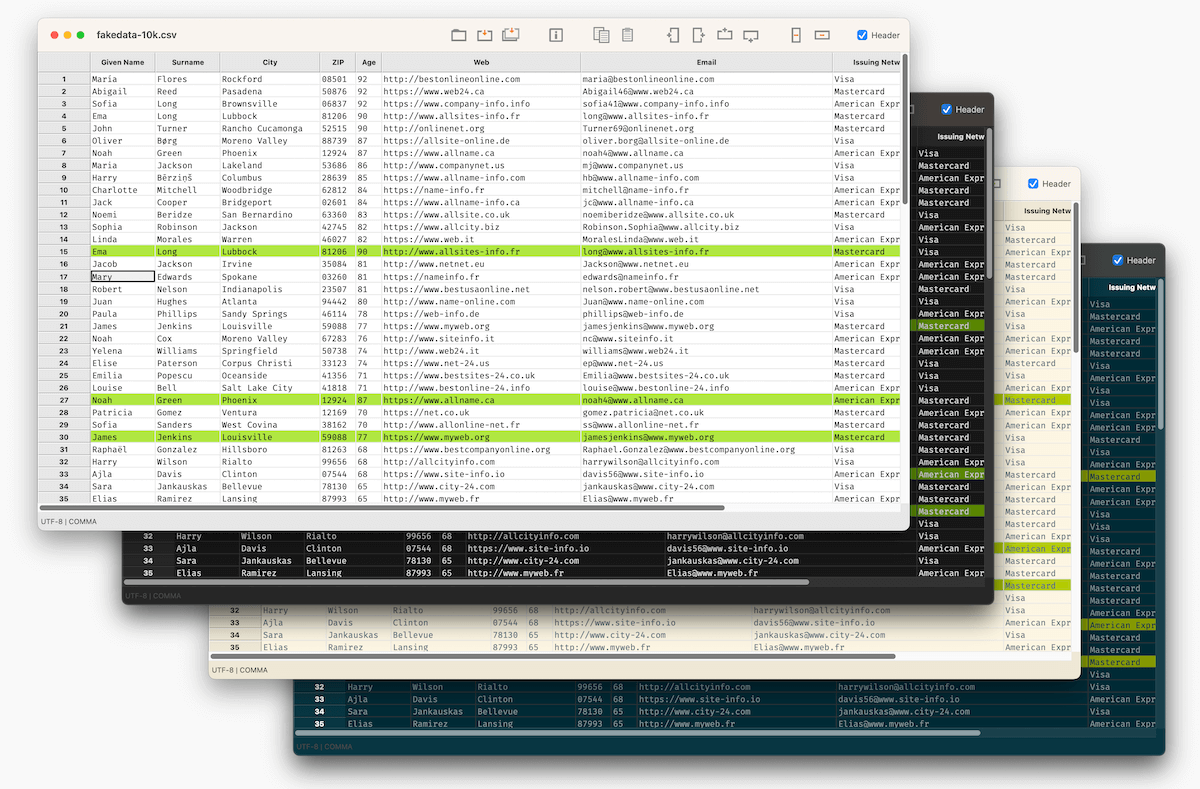
On this page you’ll find the latest beta version of Tablecruncher. Please be sure to understand that the software offered on this page is in beta status. This means it isn’t fully tested and may contain even severe errors.
Installation is very easy: Just download the most recent beta (listed below) and unzip the downloaded file (if not already done by macOS) and draw the application into your Application folder.
Beta Releases
2024.1-beta01 (published Jul 8, 2024)
2023.1-beta05 (published Aug 8, 2023)
2023.1-beta04 (published Jun 13, 2023)
2023.1-beta03 (published Jun 3, 2023)
2023.1-beta02 (published May 31, 2023)
2.0.2-beta01.zip (published Dec 20, 2022)
State of the Beta
UX Improvements
- ✅ Native lool and feel
- ✅ Row header (aka line numbers) are using a thousands separator
- ✅ Option to choose your own font for the grid
- ✅ Beautifully designed themes for bright and dark mode (2023.1-beta04)
- ✅ Open URLs in cells using the default browser (CMD-click on a cell containing a URL)
- ✅ Selecting cells is improved
- ✅ Better support for macOS default shortcuts (e.g. CMD-g and CMD-SHIFT-g for searching)
- ⏱️ List of recently used files
- ✅ Reopen documents from last session (2023.1-beta04)
- ✅ Option to automatically set the best cell widths for this table (2023.1-beta03)
- ✅ Reopen files from last session (2023.1-beta03)
- ✅ Column widths are preserved when adding, deleting or moving columns (2023.1-beta03)
- ✅ Selection is preserved when adding, deleting or moving columns (2023.1-beta03)
- ✅ “Open with…” to open CSV files in Finder works again (2023.1-beta03)
- ✅ CSV files can be dropped on app dock icon to open the file in Tablecruncher (2023.1-beta03)
- ✅ Option to disable Update checks on startup (2023.1-beta04)
- ⏱️ Freeze rows and columns
New or Improved Features
- ✅ The cell delimiter can be freely chosen (as long as it’s a single-byte character)
- ✅ Improved Find dialog
- ✅ Detect duplicate rows
- ⏱️ Detect empty rows
- ⏱️ More powerful Macros
- ✅ Better Undo management (2024.1-beta05)
- ✅ Filter rows (2024.1-beta01)
- ⏱️ Copy as JSON
- ⏱️ Export as JSONL
- ⏱️ Merge multiple CSV files
- ✅ Privacy Policy integrated into the application (2023.1-beta04)
- ✅ Replace (2024.1-beta01)
Features missing in beta (compared to version 1)
- ⏱️ Paste with format / paste into selection
- ⏱️
Flag rows(superseded by the new Filter feature since 2024.1-beta01) - ⏱️ Macros
- ⏱️ Merge or Split columns
- ⏱️ Export JSON
- ⏱️ Check data consistency
New Features implemented since first public beta
- ✅ Set CSV properties
- ✅ Sort
- ✅ Move columns
- ✅ Delete columns or rows
- ✅ Jump to cell