Version 1.3 brings Regular Expressions
Feb 5 2020
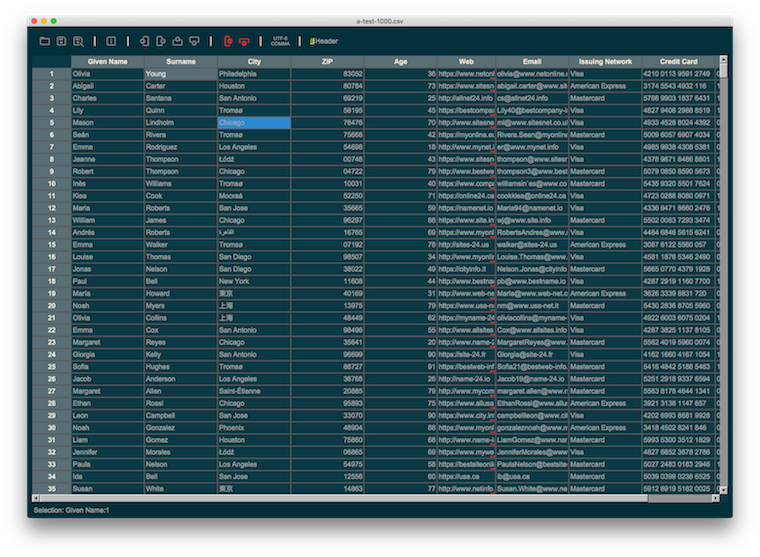
Im very happy to publish version 1.3 as it introduces a feature that’s been on the road map for a very long time: Regular Expressions! You can now use ECMAScript 5 compatible Regular Expressions in the Find&Replace dialog to find and replace matching cells or flag rows. Please read the designated chapter in the documentation on how Regular Expressions are implemented in Tablecruncher and how to use them.
Flagged rows can now be easily exported as a new CSV file, using the CSV definitions as set by the source file. Flagging status can now also be inverted, so that formerly flagged rows are not flagged and vice versa.
The new feature “Jump to Cell …” allows you to directly navigate to an arbitrary cell. Insted of just accepting a row number, you can now enter a column name, prepended by a colon or combine both to jump to the cell you want. For example, entering 812:date jumps to the first column matching “date” in row 812.
New Features
- Feature: Use Regular Expressions as a search pattern and back references in Find&Replace dialog
- Feature: Export flagged rows to a CSV file
- Feature: Invert flagged rows
- Feature: Jump to an arbitrary cell using row number and column name or number
- Feature: Keyboard shortcut to move columns
- Feature: New theme “Solarized Dark”
- Feature: Handle up to 10 files simultaneously
Fixed Bugs
- Fixed: When closing Find&Replace or Sort window, wrong window was activated, if more thant one Tablecruncher window has been opened
License key: 7ED2-549E-D92C-FA68-77C4-60E7-C122-77F6-F6E8-2563-B459